API-First with AsyncAPI and ZenWave SDK
With ZenWave's spring-cloud-streams3 and jsonschema2pojo plugins you can generate:
- Strongly typed business interfaces
- Payload DTOs and
- Header objects from AsyncAPI definitions.
It uses Spring Cloud Streams as default implementation, so it can connect to many different brokers via provided binders.
And because everything is hidden behind interfaces we can encapsulate many Enterprise Integration Patterns:
- Transactional Outbox: with MongoDB ChangeStreams, Plain SQL and Debezium SQL flavors
- Business DeadLetter Queues: allowing you to route different business Exceptions to different DeadLetter queues for non-retrayable errors.
- Enterprise Envelope: when your organization uses a common Envelope for messages, you can still express your AsyncAPI definition in terms of your business payload.
See AsyncAPI and Spring Cloud Streams 3 Configuration Options and ZenWave Maven Plugin for more details.
<plugin><groupId>io.zenwave360.sdk</groupId><artifactId>zenwave-sdk-maven-plugin</artifactId><version>${zenwave.version}</version><configuration><inputSpec>classpath:/model/asyncapi.yml</inputSpec><addCompileSourceRoot>true</addCompileSourceRoot><addTestCompileSourceRoot>true</addTestCompileSourceRoot></configuration><executions><!-- DTOs --><execution><id>generate-asyncapi-dtos</id><phase>generate-sources</phase><goals><goal>generate</goal></goals><configuration><generatorName>jsonschema2pojo</generatorName><configOptions><modelPackage>io.zenwave360.example.core.domain.events</modelPackage><!-- <jsonschema2pojo.includeTypeInfo>true</jsonschema2pojo.includeTypeInfo>--><jsonschema2pojo.useLongIntegers>true</jsonschema2pojo.useLongIntegers></configOptions></configuration></execution><!-- Generate PROVIDER --><execution><id>generate-asyncapi</id><phase>generate-sources</phase><goals><goal>generate</goal></goals><configuration><generatorName>spring-cloud-streams3</generatorName><configOptions><role>provider</role><style>imperative</style><transactionalOutbox>mongodb</transactionalOutbox><modelPackage>io.zenwave360.example.core.domain.events</modelPackage><producerApiPackage>io.zenwave360.example.core.outbound.events</producerApiPackage><consumerApiPackage>io.zenwave360.example.adapters.commands</consumerApiPackage></configOptions></configuration></execution></executions><dependencies><dependency><groupId>io.zenwave360.sdk.plugins</groupId><artifactId>asyncapi-spring-cloud-streams3</artifactId><version>${zenwave.version}</version></dependency><dependency><groupId>io.zenwave360.sdk.plugins</groupId><artifactId>asyncapi-jsonschema2pojo</artifactId><version>${zenwave.version}</version></dependency></dependencies></plugin>
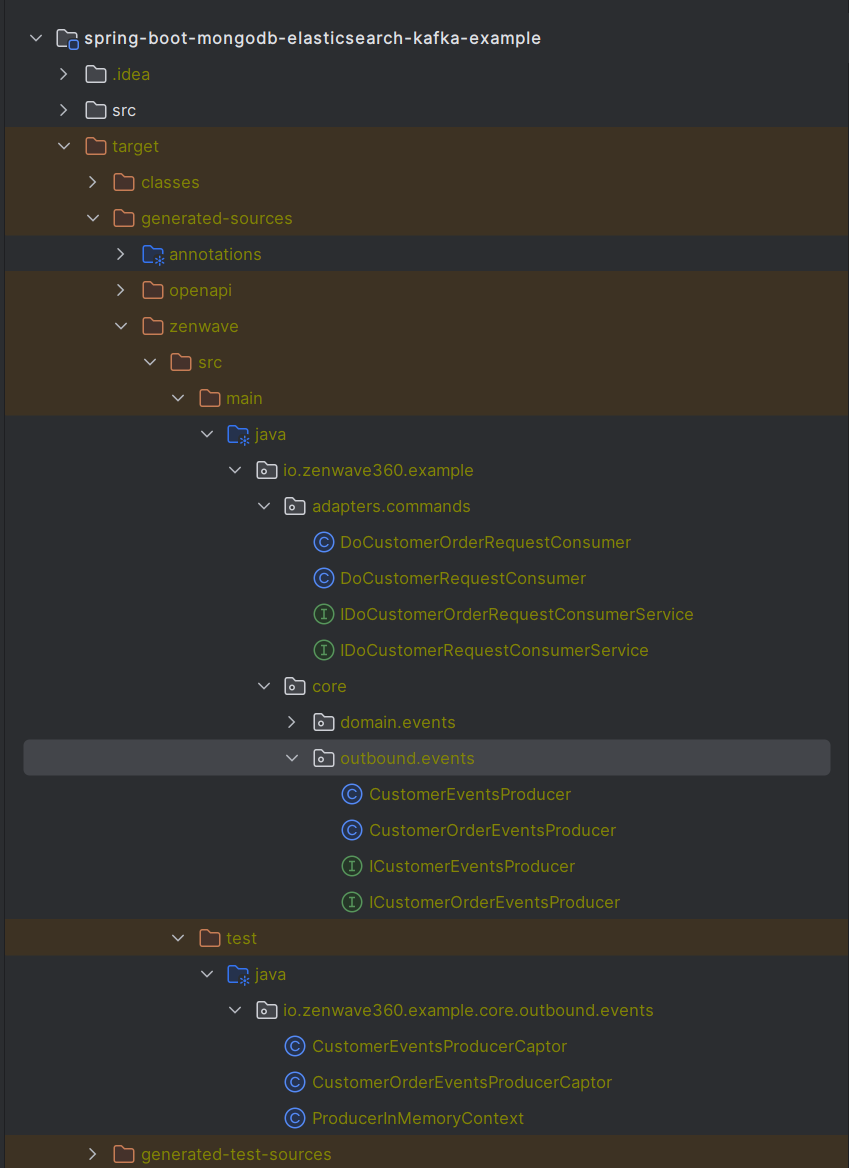
Provider vs Client
Because broker based API definitions are inherently symmetrical it's difficult to establish the roles of client/server. ZenWave generates code based on provider and client roles, where a provider "produces events" and "consumes commands". See API-First with AsyncAPI page for more details on "publish/subscribe", "producer/consumer" and "provider/client" roles.
Write your AsyncAPI definitions from the
providerperspective and then configure the code generator to generate either aprovideror aclient.
If you still find confusing which is a provider and a client just use this rule: In a given messaging scenario, there can be only one provider of a message, while there can be multiple clients.. If the provider is producing messages, use the publish section. If the provider is consuming messages, use the subscribe section.
Spring Cloud Streams Producer: Using generated code to produce messages
On the producer side generates:
- Interface
ICustomerEventsProducerto produce typed messages that uses your domain names:onCustomerEvent,CustomerEventPayloadandCustomerEventPayloadHeaders. - Producer
@ComponentCustomerEventsProduceryou can autowire in your services.
In order to produce messages all you need to do is @Autowire the generated producer as part of your code.
This producer component, because sits behind a business oriented interface, can be implemented in different flavors and integration patterns like transactional outbox (for mongodb and sql) or enterprise envelop depending on how you configure zenwave maven generator.
// Autogenerated: you can @Autowire it in your codepublic interface ICustomerEventsProducer {// headers object omitted for brevity/*** Customer Domain Events*/boolean onCustomerEvent(CustomerEventPayload payload, CustomerEventPayloadHeaders headers);}
// Autogenerated: add it to your autoscan packages@Componentpublic class CustomerEventsProducer implements ICustomerEventsProducer {// details omitted for brevity/*** Customer Domain Events*/public boolean onCustomerEvent(CustomerEventPayload payload, CustomerEventPayloadHeaders headers) {// this is one of the many flavors, you shouldn't need to worry about the detailslog.debug("Sending message to topic: {}", onCustomerEventBindingName);Message message = MessageBuilder.createMessage(payload, new MessageHeaders(headers));return streamBridge.send(onCustomerEventBindingName, message);}}
// Autowire this producer in your code@AutowiredICustomerEventsProducer customerEventsProducer;// and use it to produce messagesvar message = new CustomerEventPayload().withCustomerId("123")// [...] set some more data.withEventType(CustomerEventPayload.EventType.CREATED);// notice how headers are also strongly typedvar headers = new ICustomerEventsProducer.CustomerEventPayloadHeaders().entityId("123").commonHeader("value").set("undocumented-header", "value");customerEventsProducer.onCustomerEvent(message, headers);
Spring Cloud Streams Consumer: Using generated code to consume messages
On the consumer side generates:
- Functional Consumer
DoCustomerRequestConsumerfor Spring Cloud Streams bindings. - Business Interface
IDoCustomerRequestConsumerServiceyou need to implement in order to receive strongly typed messages.
This Functional Consumer can abstract away different integration patterns like Business Dead Letter Queue and others... depending on how you configure zenwave maven generator.
To consume messages you need to implement generated business interface and register it as a Spring bean.
// Autogenerated: you need to implement and provide this business interfacepublic interface IOnCustomerEventConsumerService {/*** Customer Domain Events*/default void onCustomerEvent(CustomerEventPayload payload, CustomerEventPayloadHeaders headers) {};}
// Autogenerated: add it to your autoscan packages and provide business interface implementation@Component("on-customer-event")public class OnCustomerEventConsumer implements Consumer<Message<CustomerEventPayload>> {// you need to implement this interfaceprotected IOnCustomerEventConsumerService service;@Overridepublic void accept(Message<CustomerEventPayload> message) {log.debug("Received message: {}", message);try {Object payload = message.getPayload();if (payload instanceof CustomerEventPayload) {var headers = new IOnCustomerEventConsumerService.CustomerEventPayloadHeaders();headers.putAll(message.getHeaders());service.onCustomerEvent((CustomerEventPayload) payload, headers);return;}log.error("Received message without any business handler: [payload: {}, message: {}]", payload.getClass().getName(), message);} catch (Exception e) {// error handling and dead-letter-queue routing omitted for brevity}}}
// Implement the business interface and add it to your context@Componentclass DoCustomerRequestConsumerService implements IDoCustomerRequestConsumerService {@Overridepublic void doCustomerRequest(CustomerRequestPayload payload, CustomerRequestPayloadHeaders headers) {log.info("Received '{}' message with payload: {}", payload.getClass(), payload);// [...] do something with this message}}
Exception Handling with Business Dead Letter Queue
ZenWave SDK consumers can be configured to route exceptions to different error queues. This is useful to manage non-retryable business exceptions so the stream processing is not interrupted. If your code throws an exception not configured for error routing it will be rethrow and it will follow the standard error handling mechanism for your particular Spring Cloud Stream binder.
spring.cloud.stream.bindings:on-customer-event-in-0:destination: customer.eventscontent-type: application/json# configuring error routing for this consumerdead-letter-queue-error-map: >{'javax.validation.ValidationException': 'on-customer-event-validation-error-out-0','java.lang.Exception': 'on-customer-event-error-out-0'}
Populating Headers at Runtime Automatically
ZenWave SDK provides x-runtime-expression for automatic header population at runtime. Values for this extension property are:
$message.payload#/<json pointer fragment>: follows the same format as AsyncAPI Correlation ID object.$tracingIdSupplier: will use the tracing idjava.function.Supplierconfigured in your Spring context.
CustomerEventMessage:name: CustomerEventMessage// [...] other properties omitted for brevityheaders:type: objectproperties:kafka_messageKey:type: stringdescription: This one will be populated automatically at runtimex-runtime-expression: $message.payload#/customer/idtracingId:type: stringdescription: This one will be populated automatically at runtimex-runtime-expression: $tracingIdSupplier
<configOption><tracingIdSupplierQualifier>myTracingIdSupplier</tracingIdSupplierQualifier><!-- default is "tracingIdSupplier" --><runtimeHeadersProperty>x-custom-runtime-expression</runtimeHeadersProperty><!-- you can also override this extension property name --></configOption>
@Bean("myTracingIdSupplier")public Supplier tracingIdSupplier() {return () -> "test-tracing-id";}
InMemory Producers as TestDoubles
Alongside the generated producer, ZenWave SDK also generates an in-memory producer captor that can be used as a test double and a singletone manual context so you easily include them in your unit/integration tests.
// generated class, you can use in your testspublic class ProducerInMemoryContext {public static final ProducerInMemoryContext INSTANCE = new ProducerInMemoryContext();private CustomerEventsProducerCaptor customerEventsProducerCaptor = new CustomerEventsProducerCaptor();public <T extends ICustomerEventsProducer> T customerEventsProducer() {return (T) customerEventsProducerCaptor;}}
And use it in your tests to instantiate your service and perform assertions in your tests. You can find a working example here.
// example of how you can instantiate your service using the in-memory producer captorpublic class InMemoryTestsManualContext extends InMemoryTestsConfig {// [...] other beans omitted for brevitypublic CustomerUseCasesImpl customerUseCases() {// instantiating a bean with in-memory dependenciesreturn new CustomerUseCasesImpl(customerRepository(), ProducerInMemoryContext.INSTANCE.customerEventsProducer());}}// and using it in your tests to perform assertionspublic class CustomerUseCasesTest {// this is the in-memory producer captor wiredCustomerEventsProducerCaptor customerEventsProducer = ProducerInMemoryContext.INSTANCE.customerEventsProducer();@Testvoid testCustomerUseCase() {// [...] test your use caseAssertions.assertEquals(3, customerEventsProducer.getCapturedMessages(customerEventsProducer.onCustomerEventBindingName).size());}}